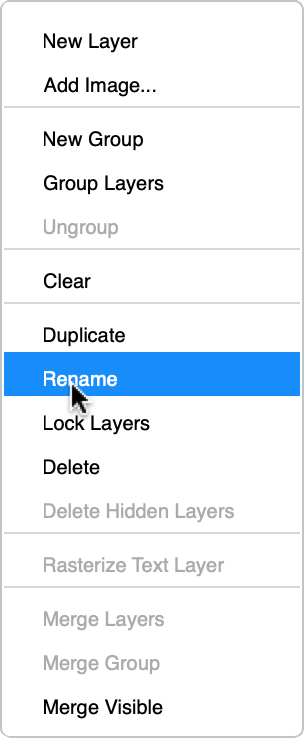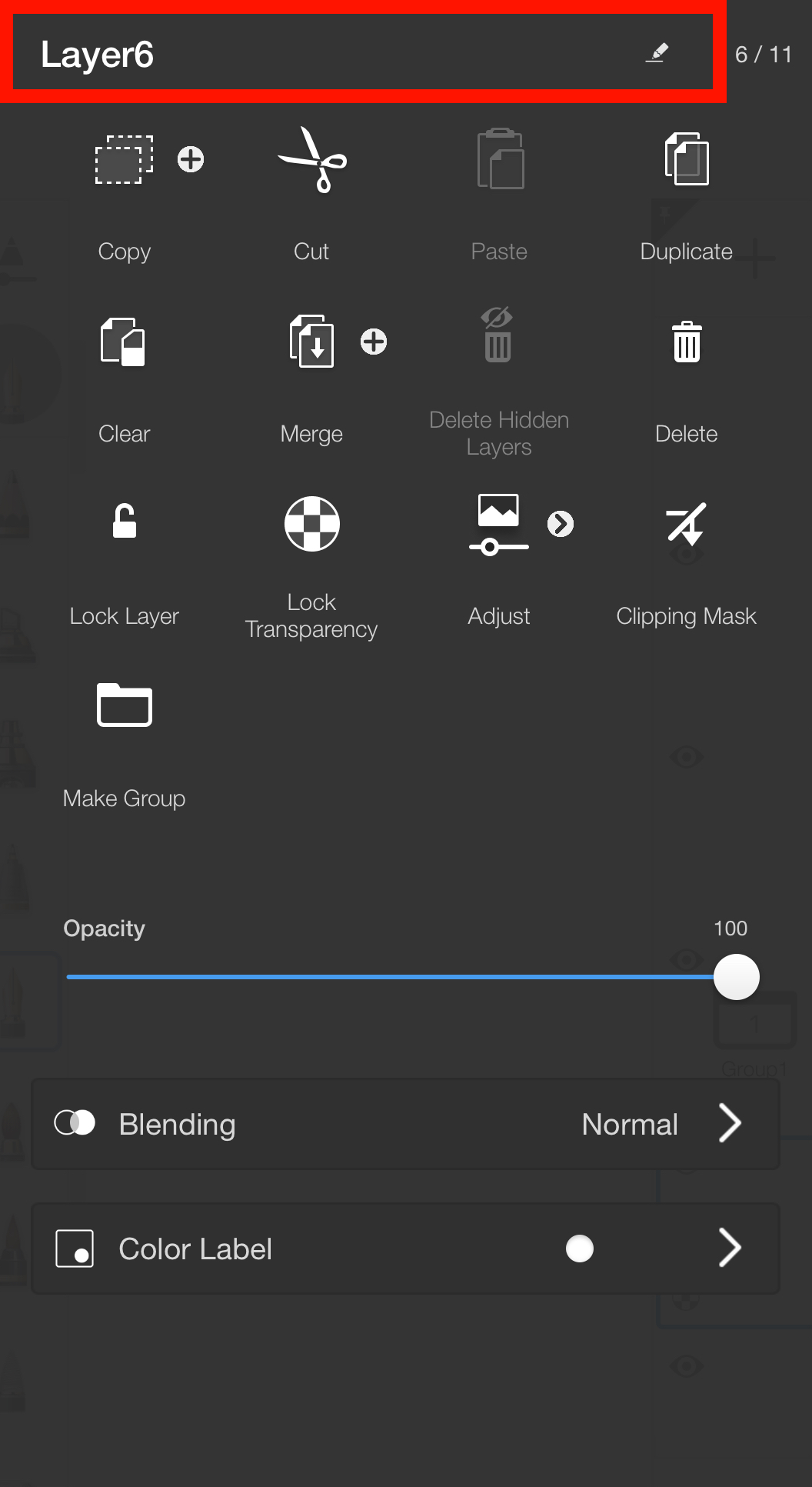Jump to Mobile
If you're working on a project with a large number of layers, layer naming, grouping layers, and visual organization can be helpful.
Renaming a layer in Sketchbook Pro for desktop
- In the Layer Editor, select the layer you want to rename
- Do either of the following:
- tap-hold
 , gesture to the right to
, gesture to the right to  , and change the name.
, and change the name.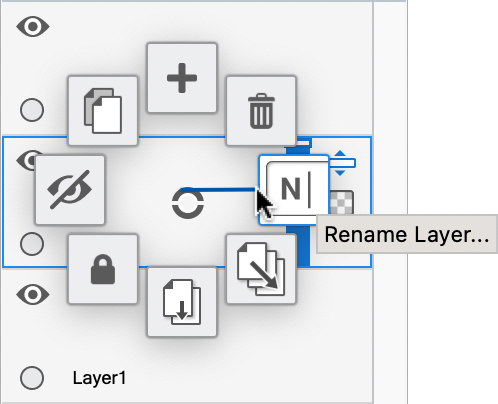
- or in the upper right corner of the window, tap
 and select Rename.
and select Rename.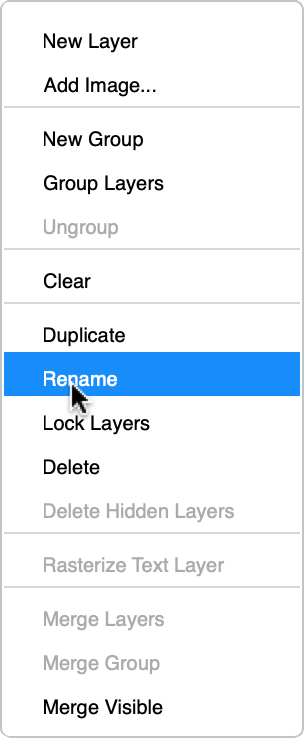
- tap-hold
Renaming a layer in Sketchbook for mobile devices
- In the Layer Editor, double-tap the layer you want to rename to open the Layer Menu.
- At the top of the Layer Menu, tap the name field to edit it.
- Tap Done to complete the name change.
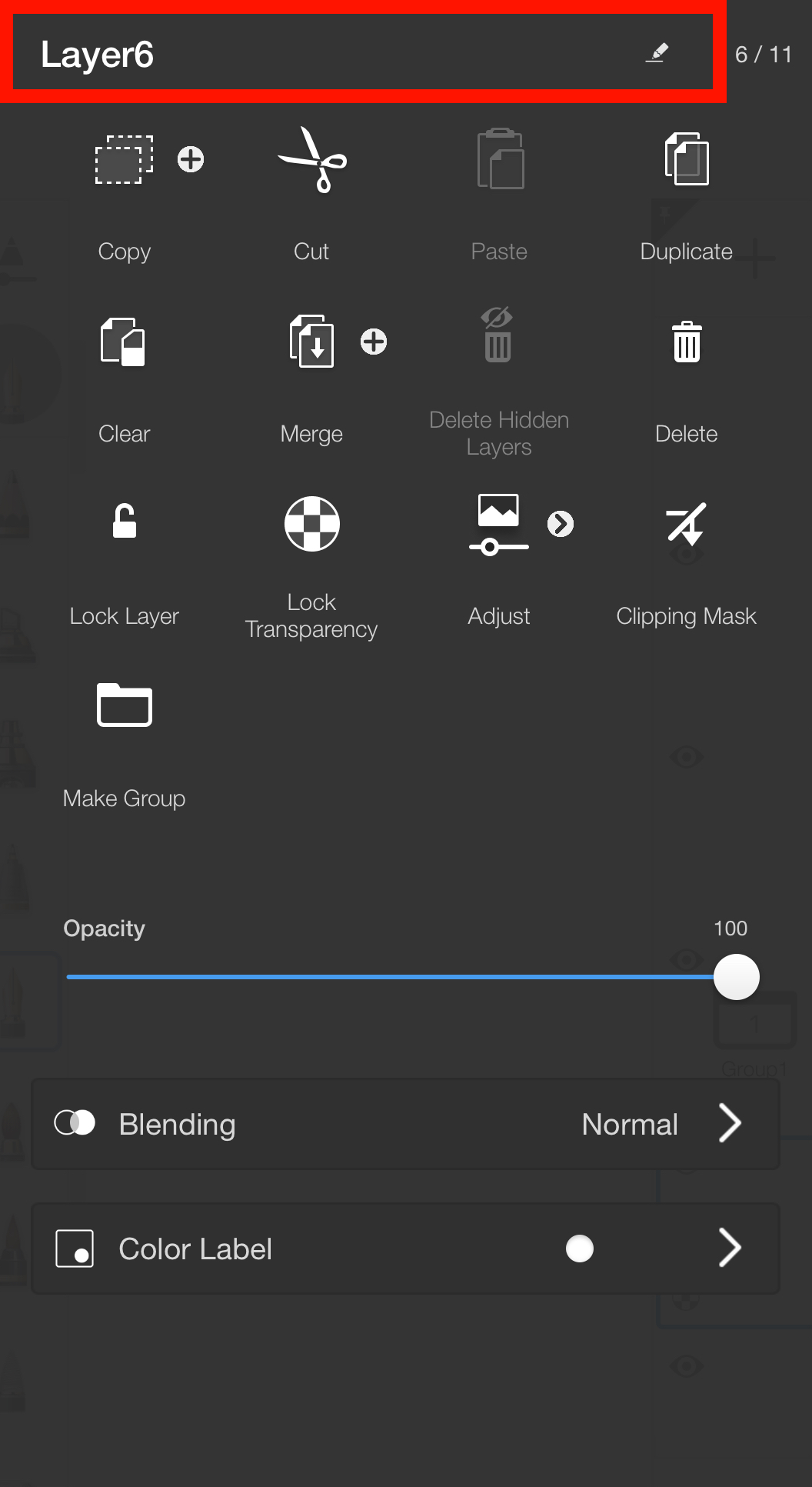
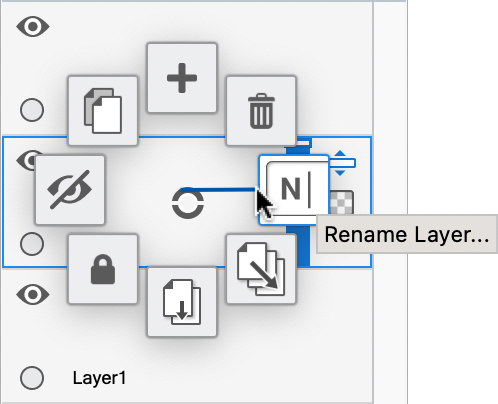
 and select Rename.
and select Rename.