Jump to Mobile
The Layer Menu contains an assortment of layer tools, which may vary depending on the version of Sketchbook you're using. Some of these tools are also available as Layer Editor icons or in a layer marking menu.
The Layer Menu in Sketchbook Pro for desktop
When you’re in the Layer Editor, tap  in the upper right of the window to access the menu of layer tools for creating a layer, adding an image (import), grouping, duplicating, renaming, locking, deleting, and merging layers. Also, if you've been using the Text tool, you'll find an option for rasterizing the text.
in the upper right of the window to access the menu of layer tools for creating a layer, adding an image (import), grouping, duplicating, renaming, locking, deleting, and merging layers. Also, if you've been using the Text tool, you'll find an option for rasterizing the text.
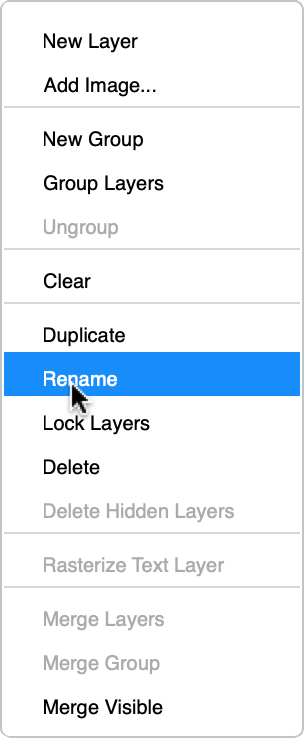
Layer Marking Menu
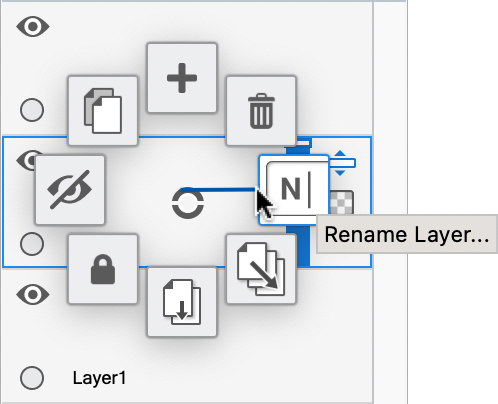
Actions using the marking menu apply at the layer where the menu was opened.
In the Layer Editor, select a layer and tap-hold ![]() to open the Layer Editor marking menu.
to open the Layer Editor marking menu.
Here you can access tools for quickly adding, deleting, renaming, merging, locking, showing and hiding layers, and duplicating layers.
The Layer Menu in Sketchbook for mobile devices
When you’re in the Layer Editor, double-tap any layer to access the menu.
Actions in the menu apply at the layer where the menu was opened.
- Cut, copy, paste, duplicate, clear, merge, and delete are all found here.
- Below these are Lock Layer and Color Adjustments
- Grouping layers and Clipping Masks are also available with the Premium Bundle.
- Use the slider for changing opacity. Set blend modes. Assign a color to help identify layers.
