Jump to Mobile
On Sketchbook Pro for desktop
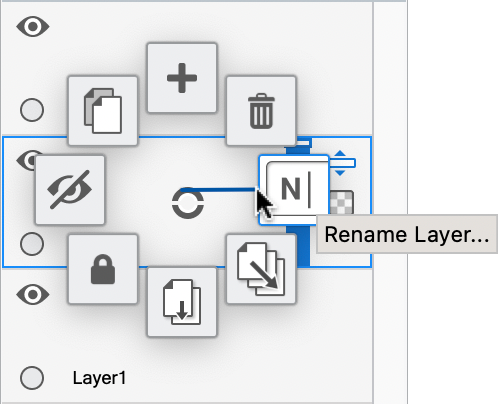
In the Layer Editor, select a layer and tap-hold  to open the Layer Editor marking menu. Here you can access tools for adding, deleting, renaming, merging, locking, showing and hiding layers, and duplicating layers.
to open the Layer Editor marking menu. Here you can access tools for adding, deleting, renaming, merging, locking, showing and hiding layers, and duplicating layers.
On Sketchbook for mobile devices
Double-tap a layer in the Layer Editor to open the Layer Menu
