Do you have a brush and want its shape to be the icon? If the version of Sketchbook you're running supports it, try Use shape as icon in Brush Properties to create shape icons. If you would like to create your own icon, check out Importing brush icons.
You can only use a shape as an icon for a brush that has a shape applied to it. If a brush doesn't have a shape assigned to it, you won't be able to use a shape for its icon.
- Double-tap a brush to open Brush Properties.
- Tap the icon next to the brush name to open a menu of icons.
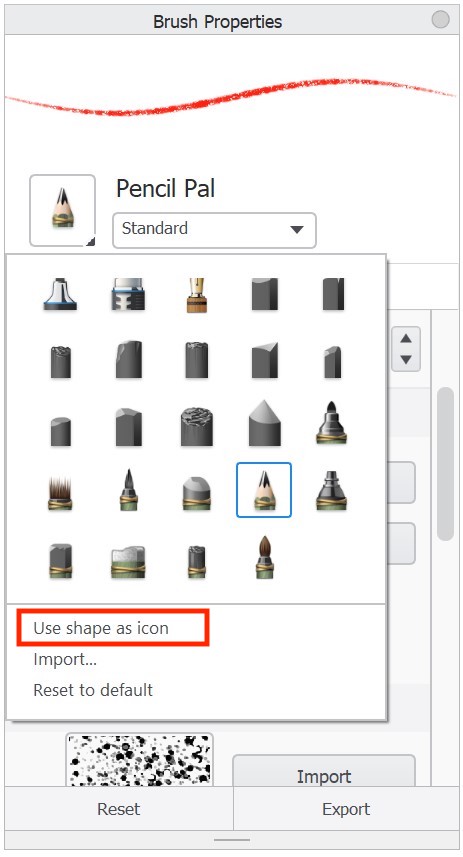
- Select Use shape as icon. The icon will instantly change.
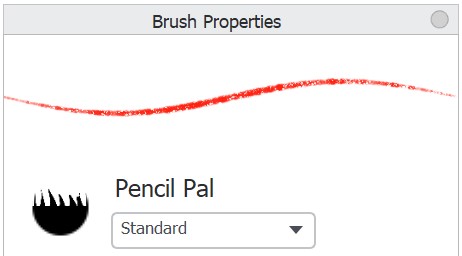
If you decide you don't like using the shape as the icon, you can reset it to default.