Jump to Mobile
If you've created a layer that you want to use again, use Duplicate to create a copy of the layer. If you need many multiples of a layer, you might use it in combination with merging layers.
Duplicating only specific content: If you are looking to duplicate only part of the content in a layer, to do this, use the Quick Selection tools, Copy, and Paste. A new layer is created for the selected, copied, and pasted content. At any point, if you want the content on the same layer as the original, you can merge the layers.
Duplicating a layer in Sketchbook Pro for desktop
Do either:
- select the layer and tap-hold
 and sweep up and left to
and sweep up and left to  .
.
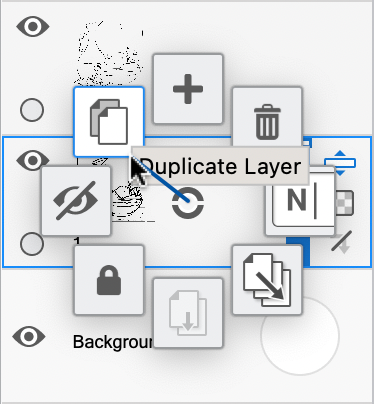
- or tap
 and select Duplicate.
and select Duplicate.
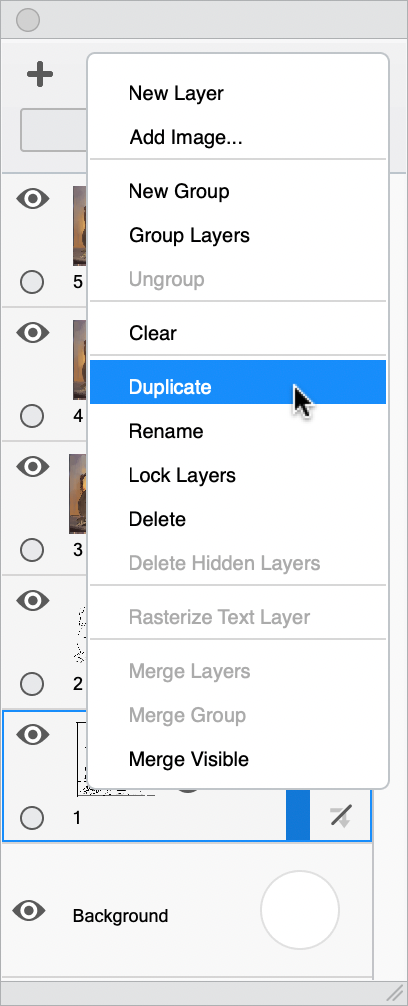
Duplicating a layer in Sketchbook for mobile devices
In the Layer Editor, tap a layer to select it.
Tap the selected layer again to open the Layer menu.
Then, tap
 . A duplicated layer is created and becomes the active layer.
. A duplicated layer is created and becomes the active layer.