Crop the canvas to a selection
If you want to reduce the size of your canvas, you can crop it by creating a selection and then using the crop tool.This will crop the entire canvas (all layers) to the selection.
Regardless of the type of selection, the cropped canvas will be a rectangle.
Keep in mind that this action will also reduce the number of pixels in your canvas.
In Sketchbook Pro for Mac and Windows

The crop tool can be found in the main toolbar. When the tool is enabled, there is a sub-toolbar that shows the width and height of the crop area.
You can either use the crop tool to select the area directly, or you can use the selection tool and then choose the crop tool.
In Sketchbook for mobile devices
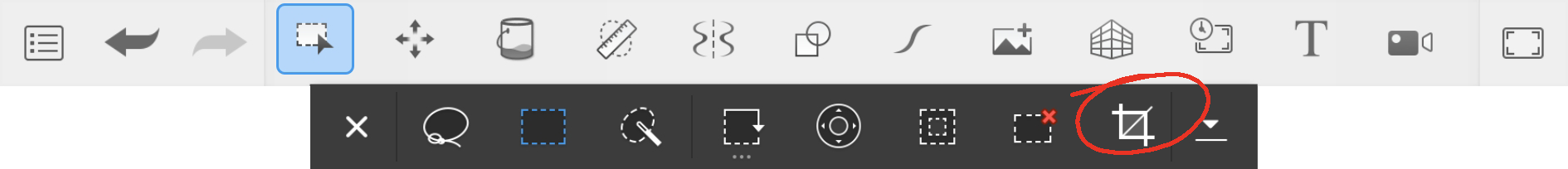
In Sketchbook for mobile devices, the crop tool can be found in the selection sub-toolbar.
First make a selection, then tap the crop icon to crop the canvas. A non-rectangular selection will apply as a rectangular crop, since the canvas must be a rectangle.