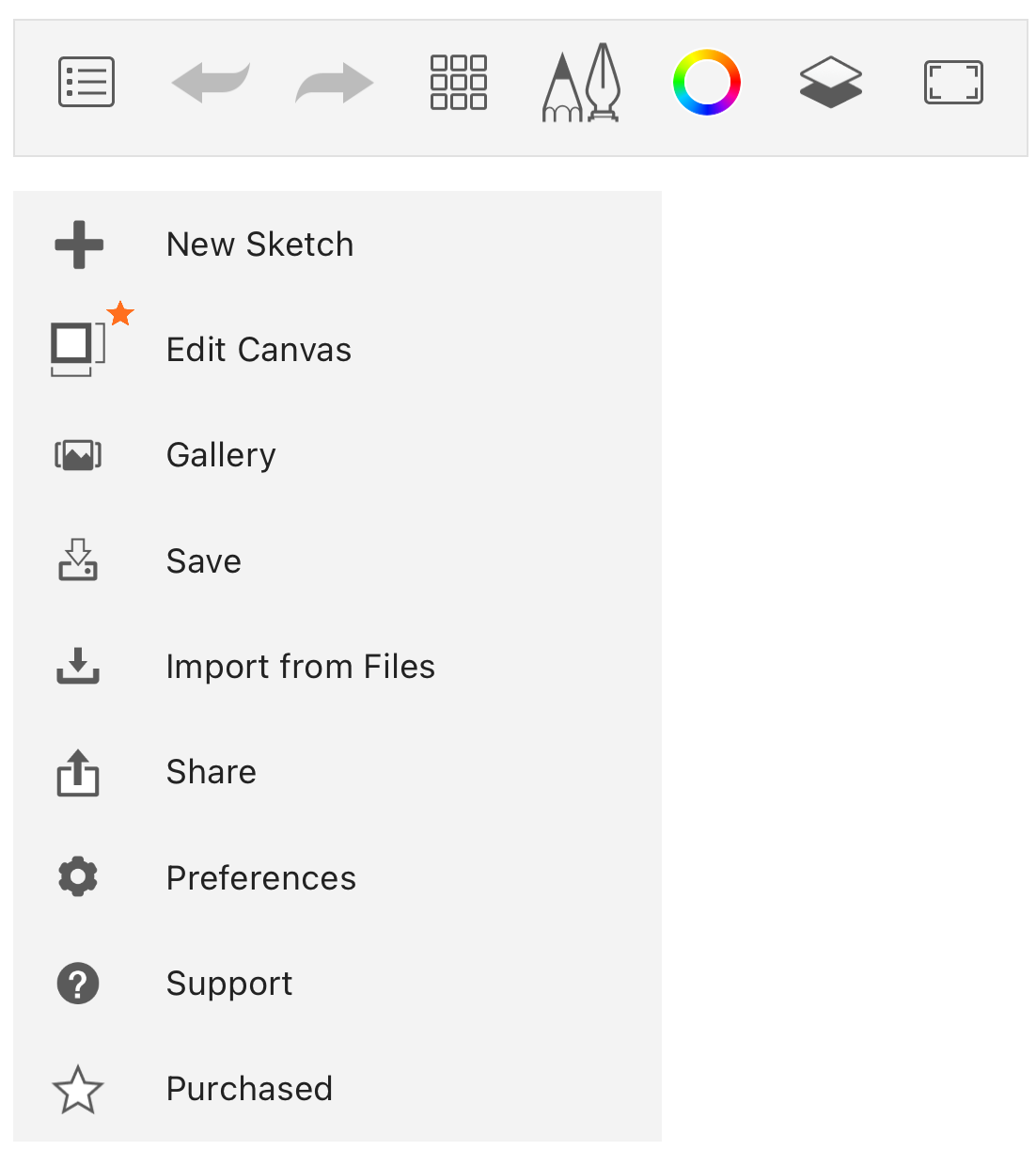Is the Premium Bundle unlocked?
Before troubleshooting, there are a few easy things to look for to know whether the Premium Bundle is unlocked already.
On first unlock, the unlocked/new features will be marked with an orange star. The star will disappear after the first time you tap the feature.
Star noting unlocked menu option “Edit Canvas”
When the Premium Bundle is unlocked, the last item in the main menu will change to say “Purchased”, and the upgrade window's button will also note the Bundle has been purchased.
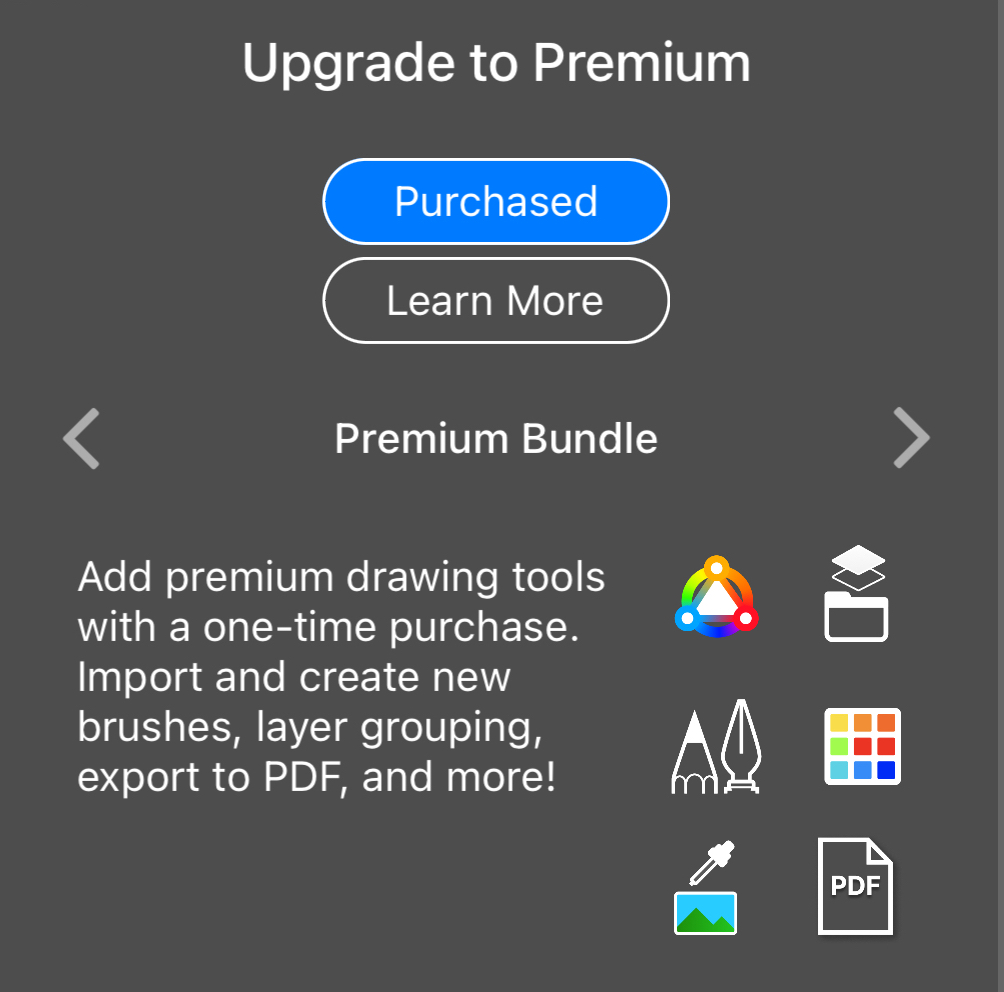
Upgrade window button noting Premiun Bundle is purchased and unlocked
If your Premium Bundle purchase is unlocked but you can't find a new feature, please reach out to us at support@sketchbook.com for help!
Troubleshooting: the Premium Bundle did not unlock
Android
If your purchase is complete but the bundle is not unlocked, exit Sketchbook and restart the app.
If you have more than one Google Account, it is possible to have downloaded Sketchbook on one account and purchase the Premium Bundle on a different account. This can cause Google Play to not allow the unlock of the in-app purchase inside Sketchbook. Log out of the non-purchasing account(s), and fully exit Sketchbook. Relaunch Sketchbook and see if the Premium Bundle is unlocked. Once it is unlocked, you should be able to log back in to your secondary Google Accounts.Is the Premium Bundle unlocked?
If you see an error message on the Upgrade window that an internet connection is required
- Confirm that you are indeed connected to the internet :)
- This message can also appear if Google Play Services has a problem on your device. Open your Settings app and go to Apps > Google Play > Storage and clear the app cache and then relaunch Sketchbook and try again. If the purchase is still not available, repeat the steps but clear app data from the Google Play app. Do not clear the app cache or app data from the Sketchbook app, this will not fix the issue.
- If your device or region is blocked from Google Play Services, it will not be possible to purchase the Premium Bundle
If you receive payment errors or issues with specific payment types, please reach out to Google Play for help: https://support.google.com/googleplay/answer/1267137
iOS
If your purchase is complete but the bundle is not unlocked, from Sketchbook's main menu tap Preferences, then scroll to the Factory Defaults section. Next to “In-app Purchase” tap the “Restore” button.